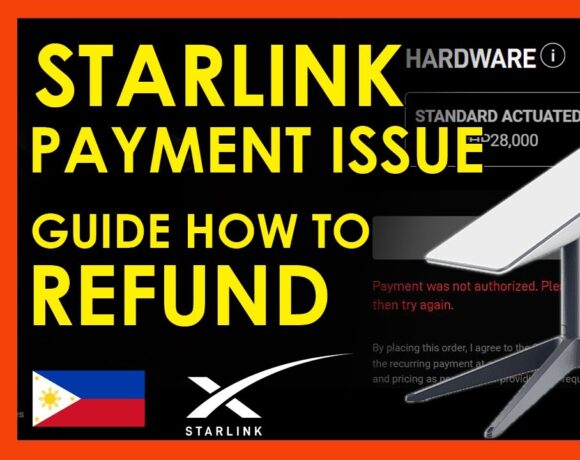SUBSCRIBE FOR THE LATEST STARLINK UPDATES! Starlink is now available in the Philippines. Tutorial on How to Contact Starlink Customer Support Step by Step. Also, Guide How to Return Starlink Kit in the Box. How to STOW STARLINK DISH. How to UNSTOW Starlink. Returning Starlink in the Box Guide Tutorial. Guide Paano ibalik sa box and STARLINK. Guide paano i-TILT and STARLINK DISH. How to TILT STARLINK automatically guide. Reboxing Starlink Kit Guide Step by Step. Contacting Starlink Customer Support if having issue guide tutorial step by step.
Fastest way to contact Starlink Customer Support in the Philippines.
STARLINK PH SPEED TEST IN CAVITE PHILIPPINES | UNBOXING AND HOW TO SETUP AND GET A STRONG CONNECTION
https://youtu.be/ye1Wf2NcMU4
CORRECTION: SORRY, I FOUND IT ON THE SUPPORT PAGE AFTER EDITING THIS VIDEO
How do I stow my Starlink?
To stow your Starlink for return or storage, open the settings within the Starlink App and click “Stow.”
If your Starlink is not connected to the App, you can manually stow your Starlink:
1. Make sure Starlink is plugged in.
2. Take Starlink out of the base.
3. Place Starlink face down on a flat surface like a table. After about a minute, the Starlink mast will automatically tilt into the stow position.
4. Once the Starlink stows, unplug the device so that it remains in stow position.
Note: Using the Starlink App to “Stow” the Flat High Performance Starlink will disable the internet connection. If unable to ‘Stow’ from the Starlink App, you can disconnect the power source. Manual Stow is not required.
0:00 Intro
0:30 Starlink My Account
1:08 Starlink Customer Support
4:40 Returning Starlink Kit in the Box
6:14 Outro
#starlinkinternet #STARLINK #starlinksatellite
Tags:
pre order starlink pinas
Starlink pre-order Philippines
Starlink Philippines
Paano magkaroon ng starlink
Paano mag avail ng starlink
Paano bumili ng starlink
Starlink speed test
starlink internet speed
ano ang starlink
how to avail starlink
how to use starlink
how to buy starlink
how to pre-order starlink
future internet provider
fastest internet
6G connection
6G internet
6G speed test
Low latency internet
Starlink updates
Starlink plan
Starlink business
Starlink residential
Starlink RV
StarLink best plan
Starlink updates
Starlink updates philippines
Starlink sa pinas
Starlink latest news
Starlink schedule in philippines
Starlink lunch in philippines
Starlink availability in philippines
Starlink Philippines updates
Starlink Philippines latest updates
Starlink PH
Starlink PH Updates
Starlink PH News
Starlink PH latest
starlink satellites in the sky
starlink internet
elon musk satellites in the sky
starlink setup
starlink satellite
internet speed test
starlink review
starlink installation
starlink speed test
satellite internet
how to set up starlink
setting up starlink
starlink internet speed test
how to install starlink
starlink rv review
installing starlink
starlink internet review
fastest internet speed test
starlink unboxing
how to set up starlink internet
starlink install
Elon Musk
Elon Musk internet
source